How to display tasks in calendar
To customize displaying tasks in your Agenda and in Calendar tasks, right-click the Task folder from one of your accounts and choose Properties... from the contextual menu.
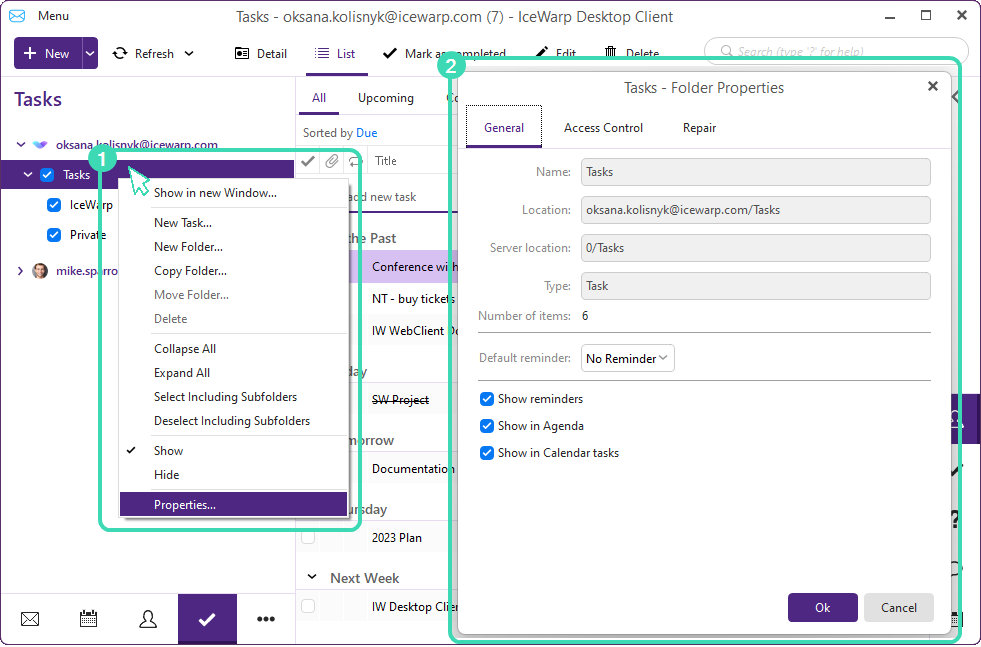
Figure. Folder context menu.
In the task properties, there are 3 checkboxes:
-
Show reminders: enables / disables the display of reminders of tasks in a particular task folder.
-
Show in Agenda: enables / disables the display of tasks from a particular task folder in the Agenda section on the right.
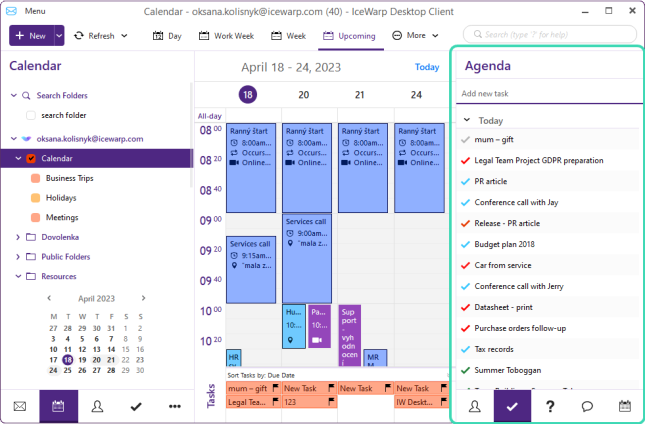
Figure. Tasks in agenda.
-
Show in Calendar tasks: enables / disables the display of tasks from a particular task folder in the Calendar view (expand section at the bottom)
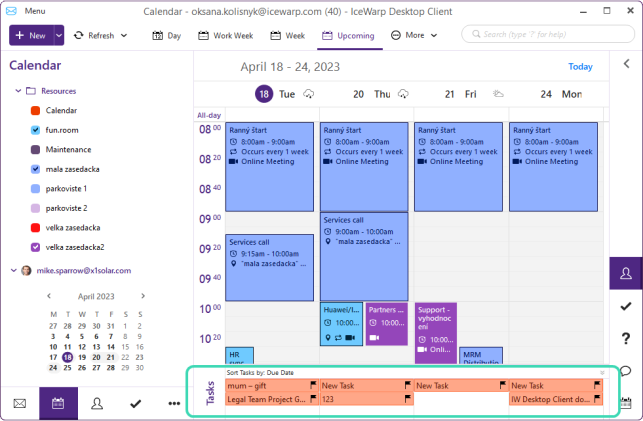
Figure. Tasks in calendar.

